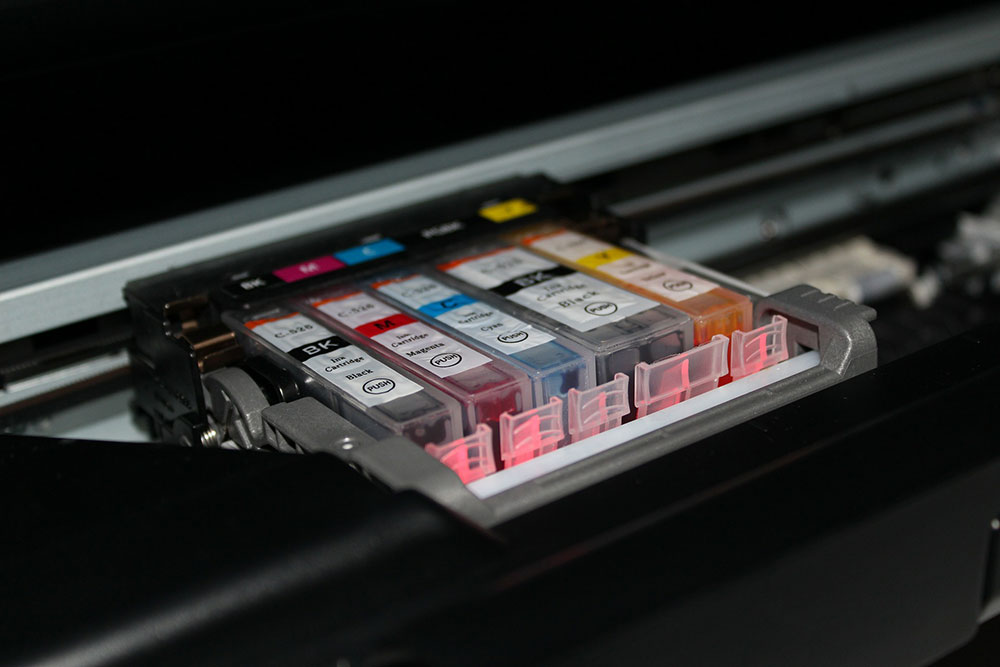
When replenishing printer supplies such as ink cartridges, it is important to use caution. Mixing them up or discovering you bought the wrong refills can affect your device. Aside from costing you money, incorrect installation of cartridges may also cause a number of other inconveniences, including damaged hardware and discoloured printouts.
Printer Refuses To Work
Possible Printer Damage
Wasted Money
Minimise Problems
It is important to do your research first before purchasing replacement ink to avoid putting the wrong cartridge in your printer. Check your printer manual or the manufacturer’s website for the exact ink cartridge numbers you need. You can also check the cartridges still inside the printer for any identifying information, as most cartridges have their brand and numbers labelled on it. If you don’t have the empty cartridges to refer to, just write down the brand and model of your printer and take that information with you. Many office supply stores have ink cartridge guides attached to the display racks. You simply need to know what printer you own, and you can use their guide as a reference.
If you are looking for great deals on ink, don’t hesitate to contact us! InkSave offers a selection of branded goods from the manufacturer, or affordable but fully guaranteed premium brand alternatives. InkSave is a family-run business with a passion for great customer care and sound advice. Send us a message at info@inksave.co.uk or call us on 0800 9700 346.
